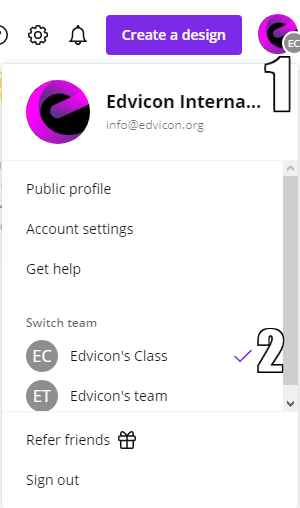Get Canva Premium Subscription
Edvicon International
Last Update 4 anni fa
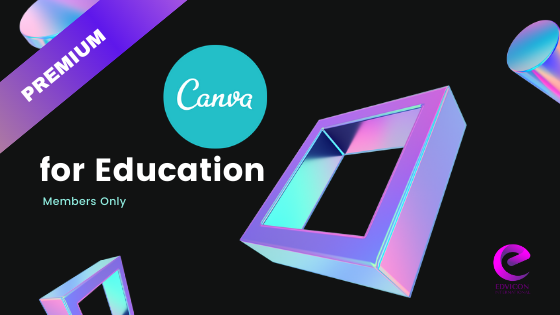
Important!
If you are not using your Edvicon International email account when requesting, if you did not send us the requested information, the Edvicon International team will reject your request without further notice.
Request Canva Premium subscription
- Go to www.edvicon.org/services.html
- Click on the Request Service button
- In the opened form select Canva Premium as the Requesting Service
- Provide the requested information in the next step. (Make sure you have completed if there are any pre-requisites to be eligible for this service).
- Once all the required information is entered, submit the form.
- Once your Service Request is approved, you will receive the requested service within 7 days from the approval.
Instructions to access your received account
Once you receive an email from Canva informing you that you have been added to the Edvicon International Canva classroom, click on the invitation link in the email.
Once you join the Edvicon's Class you can access Canva Premium within that class.
You can access the class like below:
- Click on Profile
- Select Edvicon's Class from the drop-down menu