Create Support Ticket
Edvicon International
Last Update 3 years ago
What is Support Ticket?
Support Ticket is a formal request made to Edvicon International technical assistance team via the Service Portal.
Support Tickets are used to..
- Report an issue
- Request technical assistance
- General inquiry
Instructions to create a Support Ticket
- Go to Edvicon International Service Portal: https://sp.edvicon.org
- Click on Submit Ticket in the right upper corner.
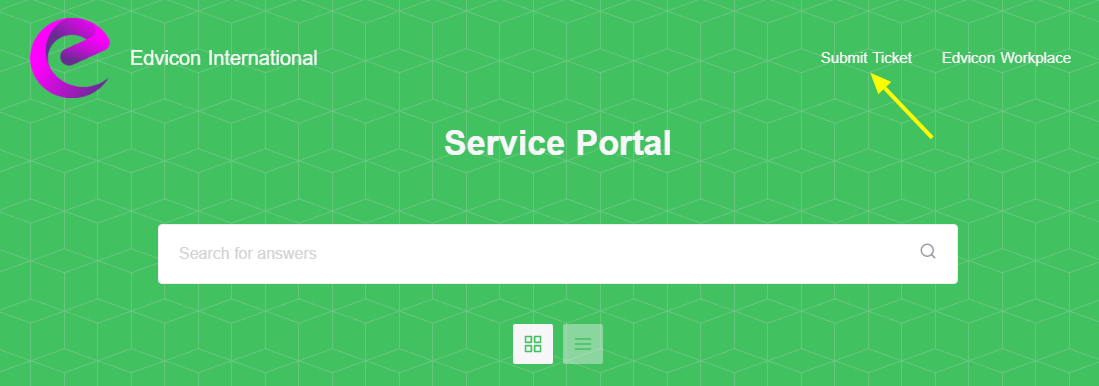
- In the opened form, provide the following details for quick service.
- Enter your First Name and Last Name
- Enter your Edvicon email address (We will communicate to this email address. Keep monitoring the inbox)
- Enter a meaningful Subject
- Enter a complete description of your issue/request
- Make sure the include your Personal email address in the message which was used to register with Edvicon International
- Complete Captcha Human Verification
- Click on Submit request button
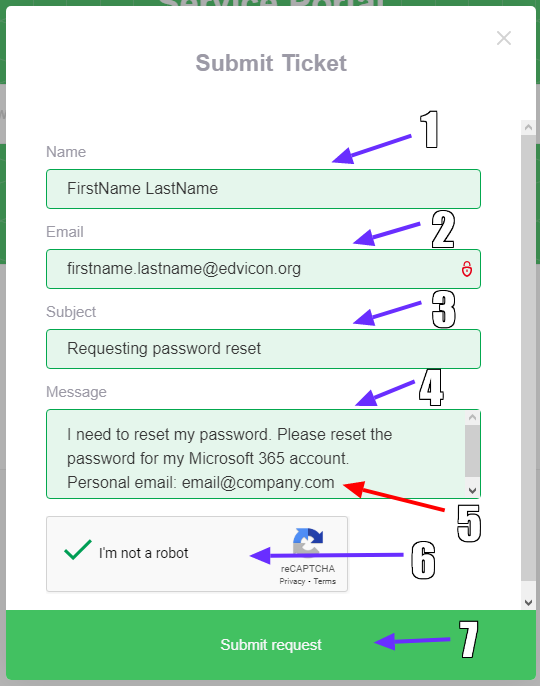
Next Step
Once you submit the ticket, we will receive your ticket. Our support team will review an proceed with your ticket. When we have an update or require further information from you, we will update the ticket which will be sent to you as an email (Your provided Edvicon email address).
You have to REPLY to the received email, so we will receive the new information sent by you.
This process will continue until we solve and complete your support ticket.

