Milestone Activity Reporting
Required Submission Forms
Edvicon International
Last Update 4 tahun yang lalu
Upload to Resource Directory
Upload Educational Content for Beta Student Member - Edvicon International.
Note: Make sure you are uploading any educational content.
Minimum: 500 MB
Note:
- Put your all files into a new folder created in your Google Drive.
- Right-click on Google Drive and get the Editable Shared link and Submit while you request the milestone.
- DON'T upload .7z / .RAR or Other compressing formats.
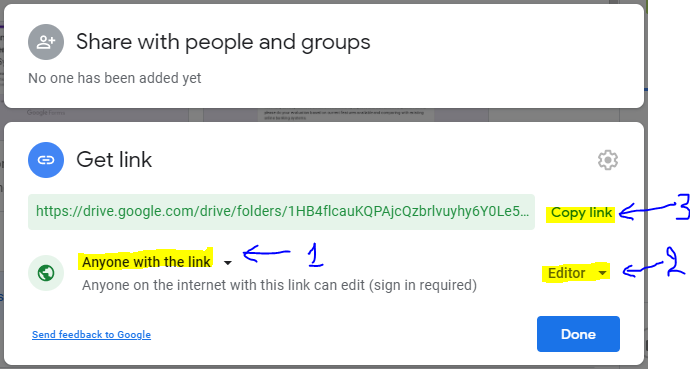
Report Completed Activity
Use this form to report completed activities/tasks which are required to advance to your next milestone. Make sure you have completed all required activities needed for the next milestone.
Note: You have to sign in using your issued Microsoft 365 email account to access the form.

